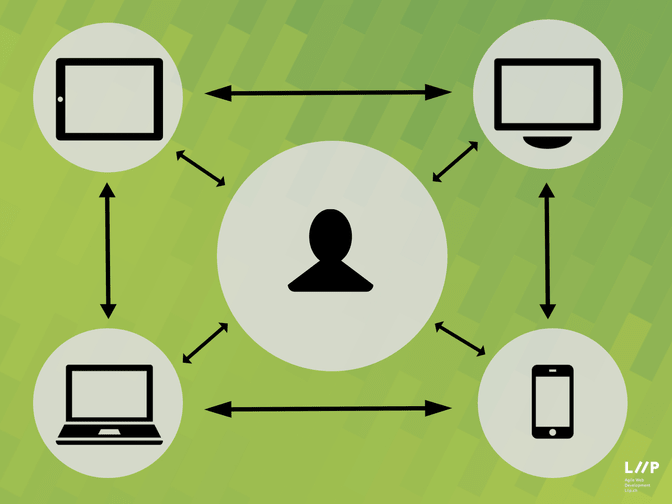
This article, the first in a series on multi-device interactions, introduces the concept and analyses existing second screen solutions from the broadcasting industry.
Let us start with a (not so) small introductory story (or directly check out the main part).
It's 6pm and John shuts down his desktop computer at work. He has been writing all day on the yearly financial report to hand in next week and it's not done yet. Of course, things are available in the cloud and he can continue later on from anywhere. John is running late and leaves the office in a hurry (as usual): grocery shopping before the shops close, meet his wife Michelle at the coffee shop, make a dinner reservation for the next day and send a first draft of his report to the management. John is far from ‘done with his day'.
6:10pm. He catches the bus. It's rush hour downtown. Arriving at the deli shop ten minutes later, he takes a look at his shopping list he wrote down on paper earlier during the day. His wife texted him to buy this noble vinegar from Italy but John can't recall the name and checks it quickly on his smartphone. He shortly checks e-mails on his various mail accounts – a bad habit. Paul, a good friend, had sent him some notes and links for a road trip to southern France in spring, which seems like a perfect idea! John therefore creates a to-do item in his favorite app.
7pm. While walking to the station, John makes use of the idle time and calls the restaurant to make a table reservation for the next day. Ten minutes later, he meets his wife at the coffee shop. They discuss the road trip plan for next spring. The smartphone comes handy to take notes and dive into some first research for cheap flights. Bookmarked!
8pm and at home, they hang out on the couch and browse the web on their tablet with the sunny pictures from southern France to get some inspiration. TV News is rambling in the background. Oh well, it's about time John finishes up his report and delivers a first draft!
10pm and finally done with his draft. Shutting down the laptop. After this late work shift, John feels the urge to go to the gym. The music on his smartphone keeps him going, pushing the weights. One hour later, John and Michelle relax and watch a movie on TV. Michelle is curious about the movie. She launches the companion app to read about the actors and the storyline. All of the sudden, a text message from a friend is interrupting. The smartphone is in close distance, why wouldn't she take a look? It's Sarah! sending a photo of her new, red shoes. Of course Michelle wants to know all about it. After messaging back and forth, Sarah shares the link to the web shop with Michelle. She bookmarks it instantly with the intention to purchase the same shoes, but in blue, later.
11pm. The movie still running. Michelle follows up with friends she had missed out on her smartphone. A Meanwhile, John purchases the flights he had bookmarked earlier this day. On his laptop it's just a few clicks. he shares the news with Paul via text message.
It's been a long and rough day. John sets his phone alarm clock to 7am. He will wake up with a terrific fresh song he discovered on the daily bus ride yesterday. An exciting, brand new day is waiting.
Introduction
Every minute of our lives we face and interact with many screens for many more purposes. Just like John. A large portion of us owns multiple connected devices ( Digital Tsunami, 2013; Mobify, 2012), and uses them together. Think of surfing the web on a tablet while watching television, or listening to music through phone and tablet, in an interchangeable manner. Bridging information through cloud services has already become indispensable to our daily routines: emails, calendars, music, documents, …
In such a multi-devices environment, it becomes complicated for solution providers to ensure the consistency and quality of user experience ( Janelle Estes, 2013). Similarly to the conductors of an orchestra, we daily interact with different ‘instruments' toward a common goal. When, with which device and in what circumstances a user is doing what activity is a tough yet essential question to answer.
These days, novel and interesting ways of (social) engagement through multi-screen interaction are emerging, first and foremost in the TV industry. In fact, the market has evolved at a fast pace towards the new world of multi-screen digitalism already. With up to 90% of media interactions being screen based ( Google, 2012) and mobile data traffic on high-rise ( Cisco, 2013), the foundation for prospective innovation in multi-device interaction world is laid.
Second Screen and Television
The television industry was first to coin the term “second screen”, referring to applications that go hand in hand with a primary screen: the TV. Consumers better know it under the name “companion devices” – an application that provides supplementary information to the content displayed on the primary screen. But there's clearly more to it than just two screens.
A current report from Business Insider explains “Why the second screen Industry is set to explode”, referring to the very frequent use of mobile devices while watching TV (see Business Insider, 2013). It seems to be one of the most popular side activities of this mobile era of broadcasting. According to a survey conducted by Nielsen, about 86% of tablet and smartphone users engage in multi-device activities while watching TV ( Nielsen, 2012). And here, the second screen apps act in bridging gaps between the user and media content. Often these apps provide incentives in forms of social media engagement or additional, in-depth information. For the later, think of the sport game companion application from Sky Sports that feeds users with live statistics and numbers while streaming a football game on a first screen. The app includes recent player transfer deals and historical data on previous team performance to name a few examples. In formula one on the other hand, users can take a more active role and customize their TV experience in switching live camera views of cockpits during the race. In fact, the implementation of such applications turned out to be a success ( BroadbandTV News, 2013).
When it comes to second screen social engagement, according to eMarketer, one sixth of the audience actually shows social media activity about the content they consume on TV ( Forbes, 2013). Many shows nowadays contain live feeds from social media channels such as Twitter. NBC's Second Screen App for The Voice for example uses a live voting system and enables fans to engage with celebrity judges while broadcasting ( Simply Measured, 2013). Another companion app made by NBC for the Million Second Quiz where viewers can play the quiz in parallel to the show and enter competitions (Million Second Quiz, 2013). There are many more second screen products available that provide some sort of engagement for users (e.g. Zeebox App)
Of course, one could argue that these second screen applications are specifically designed for the US and UK market and that the underlying concepts might not be applicable to a culturally different market. This observation is very correct. However, when having a look around in the swiss TV industry, a recent surveyshows that up to 76 percent of TV consumers use a second device connected to the internet while broadcasting ( werbewoche.ch, 2013). Also, SRF launched a companion game app for the quiz show Millionenfalle ( App) in November 2013. And television pioneer channel Joiz is all social TV since 2011: users can check-in to programmes and message with community members, respectively win goodies for engagement and social interaction activity.
Beyond the Screen: the User
The TV world with social engagement incentives is important, let us however refocus on the user. After all, when engaging in multi-screen activities, the user attention is split and every additional interaction is source of distraction. We have to understand the underlying reasons that drive the user towards one device over another, to pursue one activity over another, in what context and why. This leads to a number of questions that are important to study in multi-screen interactions. We'll find possible answers to these questions based on a variety of different sources in our next blog post.
