Adobe After Effect is an option to build animations. In this blog post, I share some of the tutorials and blogpost I have read in order to get me started with After Effect.
Animation with After Effects
Animations greatly improve the overall user experience of an app. They also bring different benefits to the user. In my last blog post about the SwiftAlps Conference, I wrote about the 12 basic principles of animations in design (see the slides in the blogpost). During the conference, we used CAEmitterLayer from Core Animation to insert a snow background effect.
Adobe After Effect is another option to build animations. After Effects is a powerful tool that is used to create digital visual effects and motion graphics. This tool is mainly used in film and television production although is also popular to create UI/UX animation among designers.
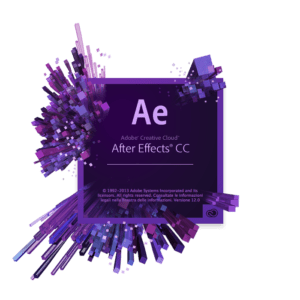
The main difference between After Effects and Swift
When it comes to design complex animations, After Effects is the way to go. Being able to craft an animation in real-time with visual feedback is easier than coding an animation in Swift and having to compile each time to see the results.
For custom animations such as animating the characters of a logo or animating the path of an icon then I would recommend doing it first with After Effects and then importing the animation int your app. If the animations are simple such as moving a layer of changing its alpha value then I'd just user your languages animation properties.
The most important advantage is visual feedback. Having visual feedback you can easily tweak and iterate an animation to achieve the expected desire. Then as we will explain in a future blog post, this animation can now easily be imported to be used in your app projects.
Furthermore, another important advantage is that After Effects is very popular among designers and animators, that said there are many online tutorial and youtube videos with examples of probably what you are trying to achieve.
Playing with After Effects
To get me started I watched the following. They are two video-tutorial that explain how to animate a company logo step-by-step. They have some good basic knowledge explanations that help me understand the basics of how to start.
After that I checked on dribbble for some inspiration. Dribble is always a good source of inspiration. There are many examples of animations that may help you move in one direction when you don't know exactly what to do. After playing for a bit with our company logo, the animations below are example of what is possible to do with After Effect. It took me a few hours to build them.
Liip Logo animation: 3 examples
My colleague Isaline from the Marketing was enthusiastic about it! For a rather limited amount of time, it is possible to create a playful experience of a brand or to announce an event for example. The initial format I provided the animations was in .mov, which can be easily shared on social media.
Conclusion
What I really like about After Effects is that with a few steps looking at an example we can create an animation of a logo and give life to an static image. After Effects is a tool that has been in the market for many years. Thus, there are a lot of resources and examples online making it easy to start working on it.
Next blog post I will publish:
Integrate your After Effect animation in your iOS, Android or React Native app.