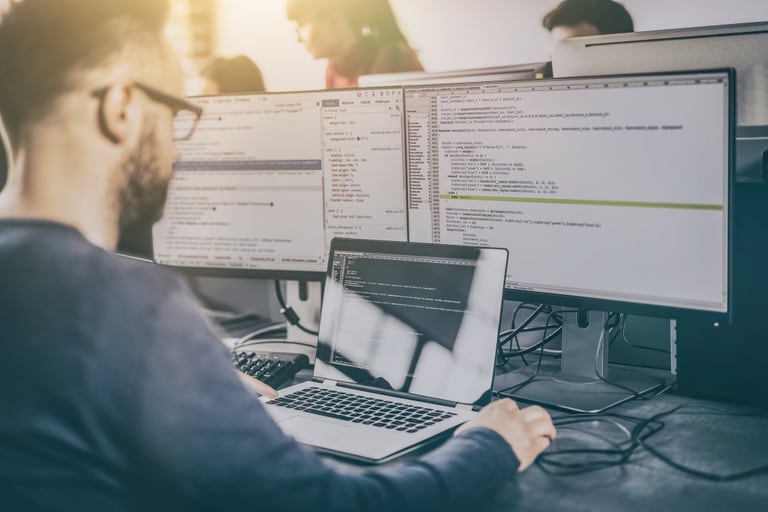At Liip, we started several Drupal 8 projects a while ago, when the media module was not yet part of Drupal Core. Back then, we decided, to use normal file / image fields for media uploads in our content types.
A few months later, our clients prefered a media library using Drupal Media in Core and an Entity Browser to search and find their media assets.
The question is: Is it possible to convert my old-fashioned image fields to new shiny media entities?
The answer is: Yes, there is a way out of your misery!
We created a module called: "Migrate File Entities to Media Entities".
https://www.drupal.org/project/migrate_file_to_media
The module allows you, to migrate Drupal 8.0 file entities to Drupal 8.5 media entities, using the migrate module.
The main features of the module?
- It provides a drush command that automatically detects all file / image fields and creates the corresponding media reference field.
- Before migrating the files to media entities, a binary hash of all images is calculated, and duplicate files are recognized. If the same file was uploaded multiple times on different nodes, only one media entity will be created.
- Migration of translated file / image fields is supported. Having different images per language will create a translated media entity with the corresponding image.
- Using migrate to file module allows drush processing, rollback and track changes.
How to migrate images to media entities
Prepare target media fields
- Prepare the media fields based on the existing file fields using the following drush command:
drush migrate:file-media-fields <entity_type> <bundle> <source_field_type> <target_media_bundle>Example
drush migrate:file-media-fields node article image imageFor all file fields the corresponding media entity reference field will be automatically created suffixed by {field_name}_media.
Prepare duplicate file / image detection
In order to detect duplicate files / images, run the following drush command to calculate a binary hash for all files. The data will be saved to the table "migrate_file_to_media_mapping". You need to run this drush command to be able to import media entities.
drush migrate:duplicate-file-detectionCreate a custom migration per content type based on the migrate_file_to_media_example module
- Create a custom module
- Create your own migration templates based on the examples in migrate_file_to_media_example.
The module provided a custom migrate source plugin called "media_entity_generator".
id: article_images
label: Article Image to Media Migration
migration_group: media
source:
plugin: media_entity_generator
entity_type: node
bundle: article
langcode: 'en'
# provide a list of all field names you want to migrate
field_names:
- field_image
- field_image2
destination:
plugin: entity:mediaYou need to create a migration per entity bundle and provide a list of all field names, you want to migrate. The source plugin will query the database and find all files / images linked with these fields.
Step-by-step instruction how to migrate your own files / images.
Step 1: Create media entities.
File migrate_file_to_media_example/config/install/migrate_plus.migration.article_images.yml
This is the starting point. This migration creates a unique media entity from all files / images referenced by fields in the configuration field_names of the source plugin.
In the example, we have two image fields called: "field_image" and "field_image2".
Important:
The drush command to calculate the binary hash needs to be run before you can use the media_entity_generator source plugin.
Using rokka.io on Step 1:
File migrate_file_to_media_example/config/install/migrate_plus.migration.article_images_rokka.yml
This is an example migration, how to move all images to the rokka.io image content delivery network. You need to install the
drupal rokka module.
Step 2: Create media entity translations.
File migrate_file_to_media_example/config/install/migrate_plus.migration.article_images_de.yml
This migration adds a translation to existing media entities if a translated file / image field is found.
Step 3: Link media entities with media reference field on target bundle.
File migrate_file_to_media_example/config/install/migrate_plus.migration.article_media.yml
This migration links the newly created media entities with entity reference field on the target bundle.
Step 4: Check the migration status.
drush migrate:statusStep 5: Run the migration.
drush migrate:import <migration_name>